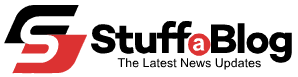Laptops are now necessary for business, communication, entertainment, and other purposes in the fast-growing digital world. However, one typical issue that laptop users face is controlling battery life and performance. The value and independence of a laptop can be significantly impacted by its battery life, while good performance guarantees a comfortable and practical computing environment. Various software solutions have arisen to address these concerns that can assist users in adequately managing their laptop’s battery life and performance.
This article will examine some of the top software solutions on the market.
1- Windows Power Options
The Windows operating system has power management settings that give users a simple yet effective way to monitor battery life and system performance. The taskbar’s battery icon can be right-clicked to reveal the “Power Options” menu item, which provides access to a wide range of options. Windows provides pre-configured power plans within this feature, including Balanced, Power Saver, and High Performance, each with unique characteristics that favour performance or battery conservation. Users can further alter these plans by changing screen brightness, sleep preferences, and CPU power management to suit their unique preferences.
2- Battery Bar
Battery Bar is a small piece of software that offers thorough details on the utilization and state of your laptop’s battery. Estimates of battery runtime, charge, discharge rates, and overall battery condition are shown in real time. Battery Bar also has a “Time Remaining” tool that calculates the battery life that is still usable depending on your current usage habits. This can help users make informed judgments about when to plug in their laptops to ensure uninterrupted workflow.
3- Coconut Battery (Mac)
Coconut Battery, a program only available to Mac users, offers information about the condition and functionality of your MacBook’s battery. It provides details like the battery’s current capacity compared to its starting capacity and how many charge cycles it has experienced. Users can determine whether their battery is decreasing over time and take action to increase its reliability by keeping an eye on this data. Coconut Battery also displays real-time CPU temperature and usage data, giving customers a comprehensive perspective of their laptop’s performance. It also displays real-time CPU temperature and usage information, giving users a comprehensive view of their laptop’s performance.
4- Dell Power Manager
The Dell Power Manager program is a valuable resource for maximizing battery life and performance on Dell laptops. Users of this software can select from a range of power levels that balance efficiency and battery life. Users can also establish charging limits to restrict the battery’s maximum charge capacity, which can assist in stopping long-term deterioration. Dell Power Manager even thoroughly describes how various settings and applications affect battery life, allowing users to customize their laptop’s power battery life.
Read Also: WHAT IS THE AVERAGE LAPTOP LIFESPAN? 7 SIGNS YOURS NEED TO RIP
5- Throttle Stop
Throttle Stop is a more sophisticated tool to give consumers exact control over their laptop’s performance. Throttle Stop indirectly affects battery life by optimizing how the processor consumes power. It is generally used to disable and control CPU throttling. Users can balance performance and power efficiency by modifying the CPU voltage, clock speed, and other variables. However, it should be noted that Throttle Stop demands a certain level of technical know-how and that inappropriate use may damage your laptop hardware.
6- Windows Task Manager
The Windows Task Manager is a built-in utility that is sometimes disregarded but can offer important information about your laptop’s performance. Users can check the CPU, memory, disk, and network utilization by hitting “Ctrl + Shift + Esc” or “Ctrl + Alt + Delete” and choose Task Manager. Applications that may be using many resources and unnecessarily draining your battery can be found using this information. Closing or restricting the use of such applications might increase system performance and battery life.
7- Battery Booster and Health Check Battery
Optimizer and Health Monitor is a comprehensive program with various battery life and performance management features. It delivers real-time battery health monitoring, complete charge cycle information, and battery wear level estimations. It also customizes power plans, enabling customers to establish custom power profiles based on their usage habits. The program also contains options for optimizing background activities, managing starting items, and controlling screen brightness, all of which help with battery management.
8- Greenify
With the help of the Android app Greenify, the battery life on laptops with Android-based operating systems can be significantly increased. It recognizes and controls apps that use excessive resources in the background and deplete the battery. Such apps can be hibernated using Greenify, which stops them from running until the user explicitly opens them. This can be extremely helpful for hybrid devices such as laptops and tablets.
9- Battery Care
An easy-to-use program called Battery Care was created to enhance the health and performance of Windows laptop batteries. It tracks battery discharge cycles, temperature, and capacity, giving users a comprehensive picture of their battery’s health. One outstanding feature of Battery Care is its automatic calibration function, which helps to adjust the battery’s capacity readings over time to ensure accurate estimates of remaining battery life. The software provides programmable alarms and messages to warn users to disconnect their laptops when they reach a certain charge level, assisting in avoiding overcharging and needless battery wear.
10- MacOS Power Saving
Macs’ integrated Energy Saver settings offer a potent tool for controlling performance and battery life. You can access this functionality by going to “System Preferences” > “Energy Saver.” Users can change settings for display sleep, computer sleep, and CPU performance to balance performance and energy efficiency. MacOS has “App Nap,” which lowers the energy usage of background-running apps. Mac users can adjust their laptop’s power consumption based on their usage habits by using the Energy Saver options.
Conclusion
This article discusses various software options for managing laptop battery life and performance. These tools cater to Windows and Mac users, offering real-time monitoring, personalized customization, and advanced performance fine-tuning. Efficient laptop battery life and performance management are crucial for productivity and a seamless computing experience. The choice of software depends on objectives, technical familiarity, and desired control over battery and performance settings. These tools enhance device utility and longevity.