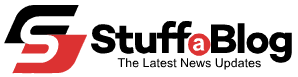The awareness about filing Income tax return in India has been improved a lot in the last couple of years, and the major reason behind that is the inclusion of technology in this segment. Filing your IT return online is so simple these days that you can do it from your mobile phone itself in few clicks.
In this article, I will be sharing the latest development from IT department where they have launched a mobile app- Aaykar Setu App, with which, one can easily perform various tasks related to income tax.
Essential Steps To File Your IT Return Online
Before proceeding further, let me simplify the steps to file your ITR online, which you might be following from earlier days. In last few years, it has also become very easy with the launch of income tax India official portal where you can quickly fill up the form and file your ITR.
Here is the step by step guide below.
Step 1: First of all you have to visit https://incometaxindiaefiling.gov.in, which is the official income tax India website.
Step 2: Click on register option and provide your details like PAN number, email address, Name and other information as per your profile. E.g., if you are an individual then select Individual and provide PAN details.
Step 3: After successful login, you have to link your Aadhaar with PAN. This is a mandatory step and if you don’t have Aadhaar, then apply for aadhaar first and then start from step 3 again.
Step 4: Next you have to click on file ITR and choose the ITR forms as per your tax profile. Generally, for individual’s income from salary can go for ITR Sahaj 1 form. This is a simple form where you have to fill up the information from your form 16 data gradually and finally verify & submit the details.
Step 5: At last you have to acknowledge your ITR with using Aadhaar OTP process.
File Your ITR Using Aaykar Setu Mobile App
Now to make your life easier, you can use this new mobile app launched by Income Tax Department of India. Here are the steps you have to follow.
Step 1: First of all, you need to visit the Google play store and download Aaykar Setu app and install it on your phone.
Step 2: Then click on the “Return Preparation” made easy where you will find all the necessary measures to file your IT return. One can’t file ITR through this app completely, as the steps will suggest you to open the official website of ITR and follow the previous steps mentioned already. They may come up with a mobile interface very soon, but the core steps are same only as referred to in the above segment.
Step 3: But the best part about this app is, you can track various things related to your return and also increase your knowledge related to income tax. Check out the snapshot below to understand the features of this “aaykar setu” app.
So, if you have not yet downloaded this awesome mobile app, then I would recommend you to download the “Aaykar setu” app and start exploring various features and also improve your tax knowledge by playing various useful games included in that mobile app.
Author: Ayush Chawla
He is a passionate event blogger and a friendly freelancer. Loves researching about the new SEO techniques and using his research effectively.
He is a fitness freak too!!