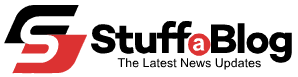Millions of people share videos on Facebook daily, some share from desktop & some from mobile. But do you know all the best ways to post YouTube video on Facebook? This article teaches you the 3 ways to share YouTube videos without installing anything. Have a look.
Method 1: Embed YouTube Videos on Facebook with Large Thumbnails
This is the best method to share YouTube video on Facebook. You can use ThumbTube which is a free tool to post videos with a big thumbnail. You can see in the picture below how your video will show after using ThumbTube.
How to use
Step 1: Copy the YouTube video URL.
Step 2: Open ThumbTube and paste the URL you have copied in the input box and click on Create Link button.
Step 3: Now copy the converted link and share it on Facebook or use the Facebook share button to directly post it on your wall.
Once you share it, you will see the video with big thumbnail without description and other text.
Method 2. Copying the link of YouTube videos and pasting on Facebook
Here we have an option of copying a link from YouTube videos which you can share on your Facebook timeline. You will easily able to post a YouTube video link on Facebook Timeline. For this you need to follow the below steps:
Step 1. Firstly, you will need to search for your video on YouTube which you want to post on Facebook. Then click on URL address bar of the web browser and copy the link.
Step 2. Open your Facebook account and click on create a post. After pasting this link on your Facebook timeline or wall, video title, thumbnail, and description will be identified automatically. Click on the share button and you are done, the video is posted successfully.
Step 3. After posting the video you can play it on Facebook anytime. You can view that on your Facebook timeline.
Method 3. Use sharing button available in YouTube
You can also share directly your videos on Facebook using sharing button available on YouTube.
Step 1. Find your video on YouTube which you want to share on Facebook. You can see the sharing option below the videos as shown in the picture below.
Step 2. Click on this Share icon and you will see many options for the social sharing along with the Facebook option. Click the Facebook option.
Step 3. After selecting the Facebook option, a new window will be open. Write your caption what you want to say, and click on the share or post button.
So, with the help of these 3 methods, you can post or share your favorite YouTube videos on your page, friends, family members, and groups on Facebook. The first method, using ThumbTube is unique and many users like it because of the feature it has, to create large thumbnails of YouTube videos for Facebook.